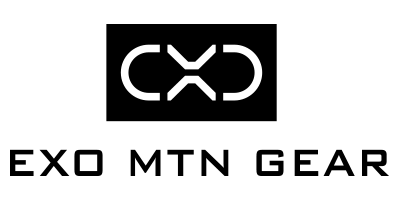You have yourself an out-of-state elk tag and you cannot put boots on the ground until the hunt starts. What do you do?
This is the exact situation I am in right now. I was lucky enough to pull a Nevada archery elk tag, and although the units are not that far from me, I cannot make any scouting trips due to logistical and time constraints. This is a special tag, so I am going to need a good strategy on cyber scouting to become familiar with the areas and create a plan of attack.

Know the Limits
Before I get on my desktop and open up Google Earth Pro, I will first pull out my Nevada atlas book and highlight my unit boundaries so I know for certain where I can legally hunt. I also verify unit boundaries using onX Hunt.
I once had to show a Game Warden where I killed a bull in a wilderness unit on a map when he became suspicious that I had potentially killed the bull in the incorrect unit. The bull was very mature, with a sizeable body and rack. I didn’t run into the warden in the backcountry; in fact, I ran into him at a local town where some of my meat was hanging in a meat locker. He was there checking everyone’s tags and doing his job.
I had killed this bull very close to the unit boundary. Once I proved to him that I was knowledgeable about the boundaries and had them highlighted on my maps, he immediately backed-off and congratulated me on my efforts. Let that be a lesson for anyone traveling to hunt out of state: know your boundaries and thoroughly read the states rules and regulations.
Understand the Big Picture
Begin your digital scouting by understanding the big picture. Think of the time of year, the terrain and habitat available, and then connect the two make a high-level plan. Here’s how my high-level plan for my Nevada hunt is coming together…
My hunt begins in late August and runs through the middle of September. This means that I will likely encounter pre-rut bulls that could be grouped-up when I arrive. The topography and landscape are high desert, so water sources are going to be critical. As the season progresses, bugling will pick up and rut activity will increase. The country has a few sparse mountain ranges, which means that glassing and ambushing is going to be an important strategy.
I have determined all of this from making a quick fly-over of the country with Google Earth. I always start by assessing new states and units in Google Earth to get lay of the land and understand general terrain features. After the initial handshake with the country, it’s time to roll-up the sleeves and put together a plan.
Create a Plan of Attack
I have up to 21 days of hunting to fill this tag. Time is the biggest advantage I have going into the hunt. I can’t waste time though, so I need to figure out which areas to explore first, where to glass from, and what water holes to investigate.
Nevada does not allow trail cameras, so any elk we see are going to be through our optics. I need to locate water sources and vantage points where I can glass for miles and miles. Maybe we will be patterning elk from afar, or maybe we will be bugling back-and-forth with bulls; we won’t know until it happens, so we need to be ready for all scenarios. I have personally seen Nevada bulls rutting their brains out in late August, and I have also seen them in bachelor groups with bright white antlers, fresh from recently shed velvet.
The units I have access to cover so much country that it is pretty intimidating. I am going to approach the units from the north and work my way south, so I want to use Google Earth to plan my drive, where to camp along the way, and of course where to glass from.
To determine vantage points for glassing, I am going to fly over all the units in a 3D view and find the best glassing spots.
PRO TIP: Enter the Preferences of Google Earth Pro and change the Elevation Exaggeration to 1.2, which will show terrain features better when tilting your view to 3D.
I generally like to glass east-facing features in the morning and then west sides in the evening, so I will be looking for areas that can get me to such a vantage point. You can use Google Earth to project the cycle of sun and shade, and how it covers terrain. It is worth watching some tutorial videos on the web to use that function.
For those curious about my glassing setup, I will be using Vortex Kiababs on a tripod. On my other tripod I will have a Vortex Razor 85mm Spotting Scope. I will also have Vortex Razor 10×42 binoculars in my harness for free-handing and stalking.
Once I have completed my initial Google Earth fly-overs, I will start cross-referencing with the onX Hunt application on my desktop to plug-in waypoints of interest and investigate onX’s helpful data layers.
Establish Points of Interest
The next steps are probably the most important part of my process. Allow me to explain…
The onX Hunt smartphone app was upgraded last summer and has proven itself to be so solid that I have not used my Garmin GPS device since. Once you have created your onX account and selected the state you intend to hunt, you are ready to sift through their onX’s many state-specific and nationwide data layers. The reason there are state-specific data layers is because individual states publish different datasets than other states do. For example, Nevada has a water (guzzler) layer because it is such an arid landscape. The nationwide layers provide data like the historical wildfires, roadless heat maps, and more. These data layers can be mixed with the onX base maps, which provide topographical views, aerial views, and a hybrid map which allows you to see topo lines over aerial imagery.
Before I use the app in the field, I will use the onX web app from my desktop computer to pre-determine waypoints and areas of interest to check out. Using the web app I will pull up the roadless layer, which will shade everywhere roads exist and show a white area where roads do not exist and then use the the “Mapping Tools” icon and tap the “Area Shade” option to outline and highlight my top 5-10 roadless areas to check out. Next, I add the NV Guzzler layer and see where some known water sources are, and if any of them are in close proximity to my roadless areas. I will then cross-reference the historic wildfire areas to see what has burned and when it burned. If I can find a few areas that have recently burned, say in the last 3-5 years, I am going to shade that area and mark waypoints for points of access.
I will also use the onX web app from my desktop to drop additional waypoint pins for areas of interest, vantage points I want to glass from, and good sites to setup camp.
This data sync’s directly from the desktop web app to the mobile smartphone app. So as long as you are logged-in to your onX account and connected to the internet, your custom data is always there. But we probably won’t have internet on the hunt, so that’s why the next step is critical…
Prepare to Go Offline
To put all of this data to work in the field, you need to make sure that your information is saved for offline use, allowing you to have all of your data even when your cell service is spotty or non-existent while in the backcountry.
Grab your phone, fire up the onX Hunt app and go the “Off-Grid” section at the bottom of the screen, then select “Save New Map”. You will see 3 different levels to choose from — 5 Miles Wide, 10 Miles Wide, and 150 Miles Wide. The higher resolution you choose, the more storage space the offline map will require. I generally choose the 10 Mile option and most of my maps require around 150 MB of storage.
When saving the offline map, you will get all 3 base maps, plus whatever layers you have selected prior to clicking save. Since I have the option of hunting four units for this Nevada tag, I went ahead and downloaded every bit of dirt available to hunt for all of those units.
If you’re worried about your cell phone battery, don’t. If you keep your phone on airplane mode to reduce battery use, and keep a charger with you, such as the Dark Energy Poseidon or something similar, you’ll be totally good to go. I will also top-off the battery in my phone while driving from glassing point to glassing point.
More than Maps and Apps
Looking at maps and preparing your apps is critical, but it isn’t the only thing you should be doing to prepare for and gather information about your next out-of-state hunt. Here are some of the other steps you should be undertaking…
Get ahold of a biologist from the state’s fish and game department. Leave a message every time you call. Be patient and persistent, as these folks are in the field more than in the office, so it can be difficult to connect with them on the phone. You should have a list of prepared questions with specific areas to inquire about.
Search the internet, and specifically hunting forums, for intel. Keep in mind that forums can be tough to get info from if you haven’t been an active and contributing member of that community. I also utilize GoHunt.com and read the comments posted in each unit under the filtering 2.0. I have even found Go Hunt members that have left their number and have reached out to them directly.
I usually search through YouTube to see if there’s any videos available on the areas I am interested in. Even if they are not hunting videos, the footage will help me “see” the area before I get there.
The research involved on digital scouting is darn near endless.
Don’t be overwhelmed, just chip away at it each week and pretty soon your plan will start to come together. I have done numerous out-of-state hunts, and if there is one thing I have learned it is that no matter how much digital scouting you do, things will always look different once you get there. Give yourself as much time in the field as possible and hunt hard from sun-up to sun-down. Trust the process and be ready to stay mobile.
A hunt like this is a true adventure and the more leg work you do now, the better off you will be when you finally get to lace-up your boots and hit the ground.
 Dan Staton is an ordinary blue collar family man with an extraordinary passion for archery elk hunting. Dan founded ElkShape.com to be a resource for hunters that want to shorten the learning curve when it comes to public land elk hunting out West. There you can peak at his training journal, read past articles or catch up on his podcast where he interviews fellow DIY elk hunters. Dan also owns and operates CrossFit Spokane Valley as his day-to-day, and when’s not helping people achieve their goals, he’s busy hustling towards his own. Connect with Dan at ElkShape.com, on YouTube or Instagram.
Dan Staton is an ordinary blue collar family man with an extraordinary passion for archery elk hunting. Dan founded ElkShape.com to be a resource for hunters that want to shorten the learning curve when it comes to public land elk hunting out West. There you can peak at his training journal, read past articles or catch up on his podcast where he interviews fellow DIY elk hunters. Dan also owns and operates CrossFit Spokane Valley as his day-to-day, and when’s not helping people achieve their goals, he’s busy hustling towards his own. Connect with Dan at ElkShape.com, on YouTube or Instagram.